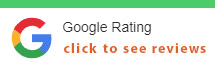News & Tips
Are you using two screens?

Posture tips for using two screens
Many of our clients are using two or more screens which can have benefits for organising and segregating work.
It is important to GET IT RIGHT in terms of set-up, to avoid neck strain, arm pain and headache.
Follow these simple ergonomic set-up guidelines for using dual monitors:
Set-up will depend on the amount of time you use each monitor:
1. If one is the primary monitor, position it directly in front of you. The secondary monitor should be either side at about 30° to the first. This is generally the preferred set-up, to minimise prolonged rotation of the neck.

2. If both monitors are used an equal amount of time, set the monitors next to each other, as below:
The same principals apply if there are more than two monitors. Keeping the neck in a neutral position is ideal, of course, better in a gently tall sitting or standing position. Sustained rotation or extension (looking up) of the neck is best avoided. Remember to stretch and take regular breaks to avoid neck and back strain and headaches.
If you have further questions and are you situated in the Sydney City CBD? Macquarie Street Physiotherapy can come to you and preform a workplace ergonomic assessment. Contact us for a quote for your staff or to book an individual assessment.